Ultimate Guide to Xbox Proxy: Setup & Benefits
Xbox proxy servers are primarily used to improve connection quality and keep online services stable. They can optimize routing to servers, reduce latency in multiplayer games, and enhance privacy by masking your real IP address. Such intermediaries are also useful for testing services in different conditions, which makes them valuable for both gamers and engineers.
However, modern consoles – from Xbox One S/X to Series X/S – don’t offer a built-in proxy configuration option. Below is how to connect through an intermediate server anyway.

How to Use Proxy on Xbox: Key Recommendations
Before moving on to setup, it is important to choose the right Xbox proxy server. The stability of the connection and proper operation of games and services depend on this.
-
Type of intermediary. Consoles require minimal latency and maximum stability, so it is better to use ISP proxies. These are IP addresses of internet providers recognized by the platform as regular home connections, which work correctly with Xbox Live.
-
Protocol. For this platform, only SOCKS5 is suitable. This protocol supports UDP packet transmission, which is necessary for online games, voice chat, and interaction with game servers.
-
Address format. Despite IPv6 support, the IPv4 format is easier to configure, more stable, and guaranteed to be compatible with gaming networks.
-
Region. If the goal is access to specific titles, intermediaries are chosen with IP addresses from the required location. For example, a Brazilian IP will allow access to content available only in that country.
-
Speed and ping. A new server must provide minimal latency. High response times (over 100 ms) make gaming practically unplayable. Ideally, focus on a ping not higher than 50 ms – this ensures a stable and smooth gameplay.
-
Privacy. Free solutions are unsafe (they log data, transmit information, and are unstable). It is recommended to use IPs purchased from reliable providers.
To choose the option that ensures stable performance and compatibility with the gaming platform, check detailed materials on the types and characteristics of proxy servers.
Features of Xbox Proxy Settings: Step-by-Step Guide
Manual input of proxy parameters for Xbox is not provided, so the connection is made via a computer, which acts as a network gateway. First, the new IP is configured on the PC, then internet sharing is enabled for the gaming console through an Ethernet cable.
The first step is to configure it on the computer using a proxification tool, such as Proxifier. This tool allows you to set the necessary route for all connections, or, if required, for specific software. A detailed setup guide is available in this material.
To make sure everything works correctly, you can use any checker similar to My IP. If the displayed IP address matches the configured one, then everything is set up correctly.
After configuring Proxifier or similar tools, you need to enable Internet Connection Sharing (ICS) on your PC. This way, traffic from the console will first go through the PC, and then be redirected to the intermediary.
-
Press Win+R, enter ncpa.cpl in the window that appears, and confirm by clicking OK.
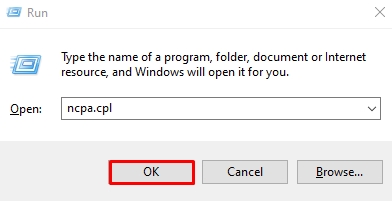
-
In the list of network connections, find the one your PC uses to access the internet. Right-click it and select Properties.
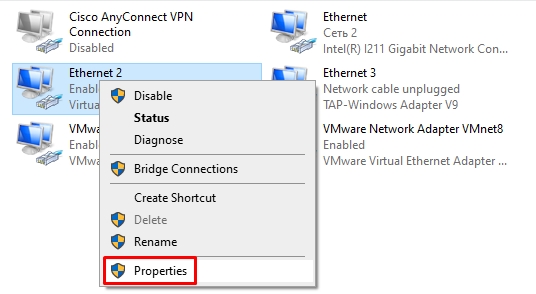
-
Open the Sharing tab. Check the option to allow other users to use this connection. In the dropdown, select the interface the console is connected to (usually Ethernet). Click OK to apply.
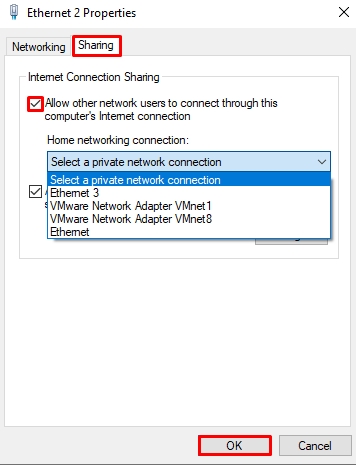
At the final stage, connect the console to the PC via cable. In the network settings, make sure that automatic IP address acquisition (DHCP) is enabled – this mode is usually active by default. Then run the network connection test in the console settings. If everything is set up correctly, the device will gain internet access through the selected IP.

The interface may vary depending on the model, but the logic of actions remains the same – the test is launched from the network settings section.
Xbox Proxy Connection Errors: Causes and Solutions
Even with correctly configured parameters, some errors may occur. Below are possible causes and ways to fix them.
|
Problem |
Possible Cause |
Solution |
|
No internet access |
Internet Connection Sharing (ICS) not enabled or wrong adapter chosen |
Check ICS settings and reselect the interface |
|
Xbox Live unavailable |
Configured IP address is blacklisted |
Replace the IP with a working one |
|
High ping and game lags |
New IP is too far from the game host |
Choose an IP closer to the game servers’ region |
|
Store does not switch regions |
Different IP regions between new IP and Microsoft account |
Change country in profile and clear DNS cache |
|
Unstable connection with drops |
Conflict with antivirus software or proxy server issues |
Temporarily disable security software and test with a different IP |
Conclusion
Использование прокси для Xbox – это решение для гибкого управления подключением: от расширенного доступа к геймерскому контенту до повышения стабильности в сетевых играх. При правильной настройке через ПК и использовании надежного прокси-сервера трафик консоли маршрутизируется без потерь и задержек. Оптимально подходят ISP-прокси с поддержкой протокола SOCKS5 и IP-адресами в формате IPv4 – они обеспечивают стабильность и минимальный пинг.
FAQ
Can I use one Xbox proxy for both Xbox and PC at the same time?
Yes, but this reduces connection stability. Gaming services are sensitive to latency, so it’s better to use a separate dedicated IP address for the console.
Can I set up proxies on Xbox One, Series X, and Series S?
Yes, the setup is the same for all current models. The console connects to the PC via cable, and the PC routes traffic through the new server using a special tool.
How to use intermediaries on Xbox if the PC is connected to the internet via Wi-Fi?
If the PC is connected via Wi-Fi and the console via Ethernet, the proxy scheme still works. The key is to correctly specify the sharing interface and ensure that ICS is enabled for the required connection.
Are mobile proxies suitable for online gaming on Xbox?
Theoretically yes, but in practice, mobile solutions are less stable: frequent IP changes negatively impact gameplay. For this platform, ISP solutions are a better option.
What is better for gaming platforms: proxies or VPN with encryption?
The difference between proxies and VPNs is that a VPN additionally encrypts traffic, while a proxy only redirects it through another server. Encryption increases security but also adds latency, which is critical for dynamic gaming. In such cases, an intermediary server provides faster and more stable connectivity with minimal ping.
