How to Set Up and Use ChatGPT Proxy
ChatGPT, developed by OpenAI, supports multiple languages and can adapt to a wide range of topics. However, in some regions or organizations, access may be restricted due to legal, technical, or corporate policies. A ChatGPT proxy helps bypass these limitations, providing a stable connection, enhanced privacy, and extended functionality.
This guide explains how to configure a ChatGPT proxy, covering type selection, compatible protocols, and the main benefits of using such an approach.
Benefits of using a ChatGPT proxy
The quality of the AI model's responses largely depends on the volume and diversity of training data. Major language groups, such as English, have access to larger datasets, which improves accuracy and relevance. Since models are not always optimized for all regions, access can be limited. A ChatGPT proxy server resolves this issue by routing traffic through the required server and offers additional advantages:
-
Optimized routing – selecting servers with minimal latency and high response speed.
-
Privacy protection – masking IP addresses and securing request data.
-
Bypassing content restrictions – receiving more complete responses by connecting through servers in regions with full functionality.
-
Testing scenarios – evaluating chatbot performance across different languages and cultural contexts.
-
Access to updates – connecting through regions where new features and updates are released earlier.
Using an intermediary server is not only a way to ensure uninterrupted platform access but also a method to expand its capabilities and maintain a secure connection.
How to Choose the Right Proxy Server for ChatGPT
When selecting a proxy website for ChatGPT, it is important to consider the type, the supported connection protocol, and the requirements for speed and connection stability.
Choosing Protocols to Access ChatGPT
The platform most commonly works with IPs that use HTTP(S) or SOCKS5. Each protocol has its own technical characteristics:
-
HTTP(S) – the standard protocol for web traffic, optimized for handling HTTP requests and supported by most modern browsers and applications. When used through a browser or web interface, HTTP(S) provides straightforward configuration and stable operation.
-
SOCKS5 – a versatile protocol capable of handling different types of traffic (TCP and UDP) at the transport layer. This architecture enables flexible routing and is particularly useful when integrating platforms into complex software solutions or when working through non-standard client applications.
Recommendation: Use HTTP(S) for standard web access to the platform. Choose SOCKS5 if you need advanced traffic routing or are working with non-standard software.
Proxy Types for ChatGPT
Different proxy types have distinct characteristics that affect response time, completeness of answers, and overall ChatGPT availability. The choice depends on where and how the model is used.
Datacenter
-
Requirements: high response speed, stable performance, low cost.
-
Audience: students, editors, researchers, general users.
-
Use cases: information search, text generation, study assistance, idea generation, fast data access.
-
Rationale: datacenter IPs offer fast and reliable connections, which is critical for active ChatGPT use and processing large volumes of text. Suitable for everyday tasks with low risk of blocks and minimal cost.
Mobile
-
Requirements: maximum anonymity, frequent IP rotation.
-
Audience: users in regions with restricted ChatGPT access, researchers, testers.
-
Use cases: access to region-specific content, testing model responses from different locations, experimenting with new features.
-
Rationale: mobile proxies rely on mobile carrier IPs, which are harder to block, ensuring stable access even under strict restrictions. They are useful when connections must be routed from restricted regions. The downside is higher cost and potential speed fluctuations depending on network type (3G, 4G, 5G) and carrier coverage.
ISP
-
Requirements: good speed, anonymity, broad regional availability.
-
Audience: developers, researchers, educators, advanced ChatGPT users.
-
Use cases: stable operation with extended versions of platform, integration into applications, large-scale projects, professional workloads.
-
Rationale: ISP proxies use provider-assigned IPs, combining datacenter performance with residential trust levels. This ensures precise geolocation and reliable anonymity, making ISP proxies a universal option for advanced or large-scale scenarios.
All of the listed types belong to the forwarded proxy category used for the platform. Such intermediaries ensure anonymity, bypass restrictions, and provide a stable connection between the user and the server. Unlike forward ones, a reverse proxy for ChatGPT operates on the server side and is responsible for infrastructure protection and load balancing.
How to Set Up and Use a Proxy for ChatGPT
You can configure a ChatGPT proxy in several ways:
-
through operating system network settings;
-
via third-party applications;
-
by integrating browser extensions;
-
using a web proxy.
System-level configuration on Windows, macOS, or via tools such as Proxifier has already been covered. This section focuses on two other methods: integrating browser extensions and using a ChatGPT proxy online. The first option is suitable for flexible setup with private proxies and authentication, while the second provides a simple way to bypass restrictions without complex configuration.
Configuring Proxy Settings via Browser Extensions
As an example, we will use the Proxy Switcher extension – a stable, regularly updated tool that allows configuring intermediaries with IP rotation support.
-
In the extension, select “Manual” mode and enter the server IP address and port in the appropriate fields.
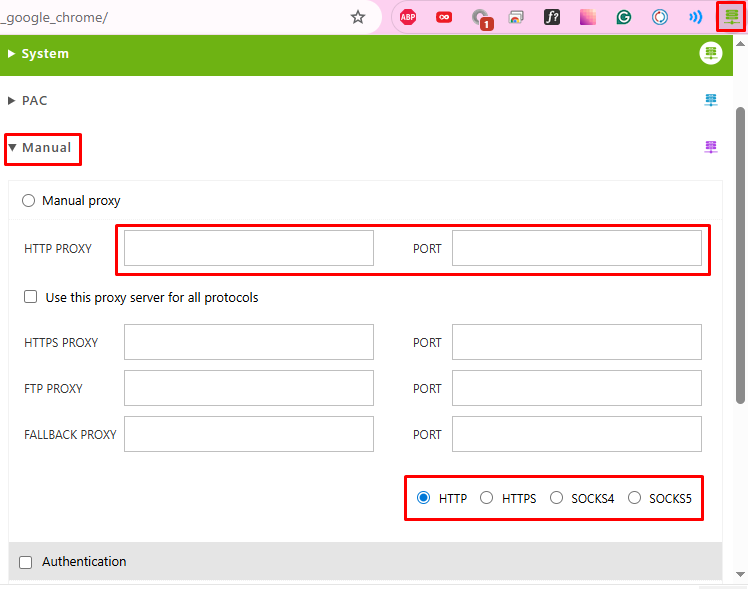
-
When using private solutions, enable the “Authentication” option and enter the credentials provided by your provider.
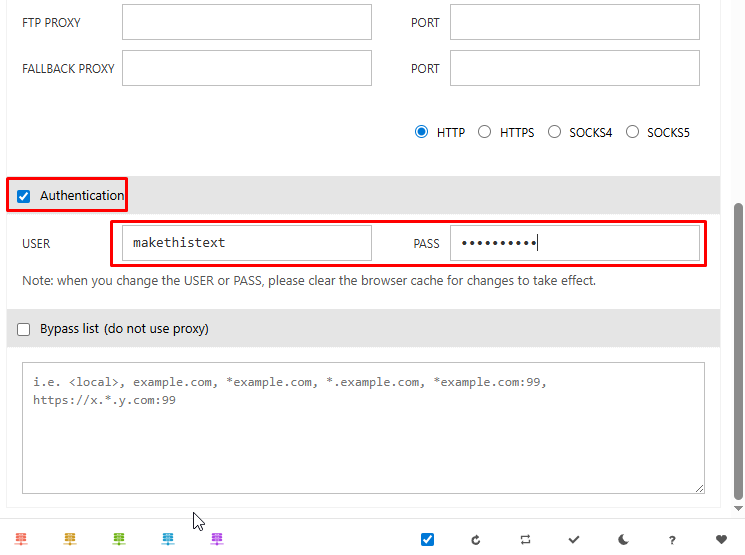
A change in the extension icon color, reflecting the selected configuration, confirms that the proxy server is working correctly.
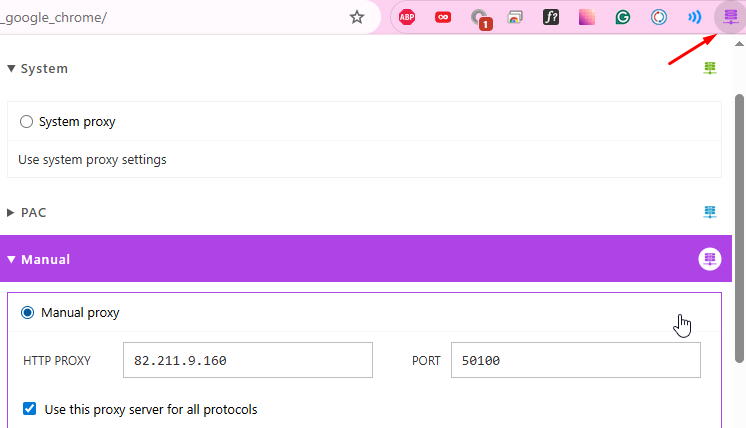
You can verify that the platform is working through a new connection by checking your IP address before and after connecting. For example, use a service like My IP to confirm that the address has changed and that chat.openai.com loads without delays.
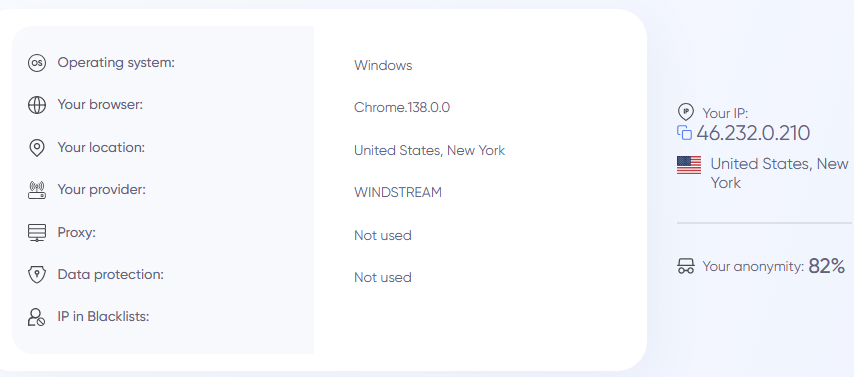
Web Proxies for ChatGPT
If you don’t need to change system network settings or use paid tools, ChatGPT can also be unblocked with online web proxies. These solutions provide a quick way to bypass restrictions without complex configuration.
Popular services for such kind of task include:
-
Proxysite.com;
-
Hide.me;
-
Kproxy.com;
-
4everproxy.com.
To use this method, open one of these websites, enter chat.openai.com into the address bar, and start browsing. The interface will load directly on the current site.
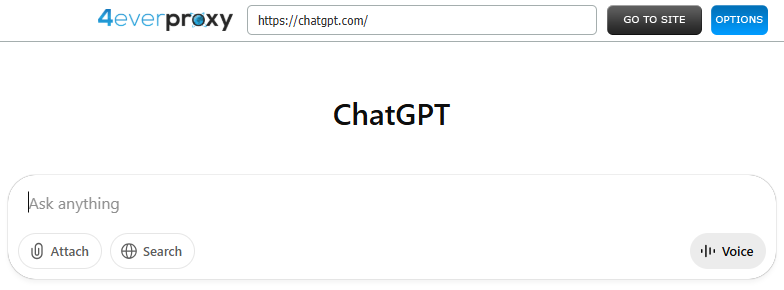
In practice, web proxies are less commonly used for platform access. Since their public IP addresses may be restricted by OpenAI’s policies, connection stability can be lower compared to dedicated solutions.
Common Mistakes When Configuring and Using a ChatGPT Proxy
When setting up a ChatGPT proxy, users often encounter issues that result in unstable service performance or complete inaccessibility. Such failures are usually caused by technical connection specifics or by choosing unsuitable servers or configuration parameters. Below are the most common errors and recommendations for fixing them.
Using IP Addresses from Restricted Regions
If the new IP is located in a region where the platform is partially or fully blocked (for example, Iran or China), access to the service may be denied. This often results in constant redirects to the login page or the error message: “ChatGPT is not available in your country.”
Solution: Use IP addresses from regions with full ChatGPT support, such as the USA, Canada, EU countries, Singapore, and others.
High Latency (Ping)
If the ping exceeds 200 ms, data transfer delays increase, leading to slow page loads or even WebSocket connection drops with the error “Something went wrong.”
Solution: Test latency and choose IPs with low ping. Ideally, use servers that are geographically closer to the ChatGPT infrastructure for stable performance.
Lack of WebSocket Support
WebSocket is a protocol that enables continuous bidirectional communication between the client and server. ChatGPT relies on it to transmit data in real time, allowing responses to be received without page reloads and ensuring uninterrupted dialogue. During initialization, the page first connects via HTTPS, then performs an HTTP Upgrade request to switch to WebSocket. If the proxy does not handle this request, the connection fails, resulting in errors such as “Unable to connect” or “Something went wrong”.
Solution: Ensure that the proxy supports WebSocket and HTTP/2. For these cases, SOCKS5 intermediaries are generally more reliable, as they typically provide full WebSocket compatibility.
Using IP Addresses from OpenAI Blocklists
Free intermediary servers with public IP addresses may appear in OpenAI blocklists, leading to frequent CAPTCHA checks, limited functionality, or complete denial of service.
Solution: Use only private options from trusted providers that offer verified IP addresses.
IP Address Change During a Session
If the IP address changes abruptly while ChatGPT is in use, the system may flag this as suspicious activity. This often results in session termination and loss of conversation context.
Solution: Use a static IP address for the entire session and only rotate it between sessions, not during active use.
Conclusion
A ChatGPT proxy is not only a way to access the assistant from restricted regions, but also a tool to improve connection stability, reduce latency, and enhance data security.
For reliable performance with AI tools, it is recommended to use dedicated intermediaries with low response times, WebSocket support, and secure protocols (HTTP(S), SOCKS5). Give preference to providers with a solid reputation and choose proxies based on IP geolocation and specific use cases to ensure maximum efficiency and uninterrupted access under any conditions.
FAQ
Can I use free ChatGPT proxies?
Yes, but they are often slow, unstable, and quickly added to OpenAI blocklists. For long-term use, private solutions are better.
Can I use a VPN instead of a proxy?
Proxies and VPNs both change your IP address and bypass restrictions, but they work differently. A VPN encrypts all device traffic, providing a high level of privacy, but it lacks the flexibility of proxies. It can be configured for a specific application or browser, and browser extensions allow routing traffic only for ChatGPT while leaving other services unaffected.
What should I do if ChatGPT does not connect through a proxy?
Try changing the IP address or its type, ensure WebSocket support, clear your browser’s cache and cookies, or test the connection on another device.
What are the risks of using a ChatGPT proxy?
The main risks come from low-quality or unreliable intermediaries and untrusted web proxy services. These can reduce stability, interrupt sessions, or weaken data security.
Do proxies work for ChatGPT on mobile devices?
Yes. On Android and iOS, it can be configured through Wi-Fi settings or via dedicated applications.
